Monitors in global nav
We moved monitors to the navbar so you can quickly access them from anywhere in the app.
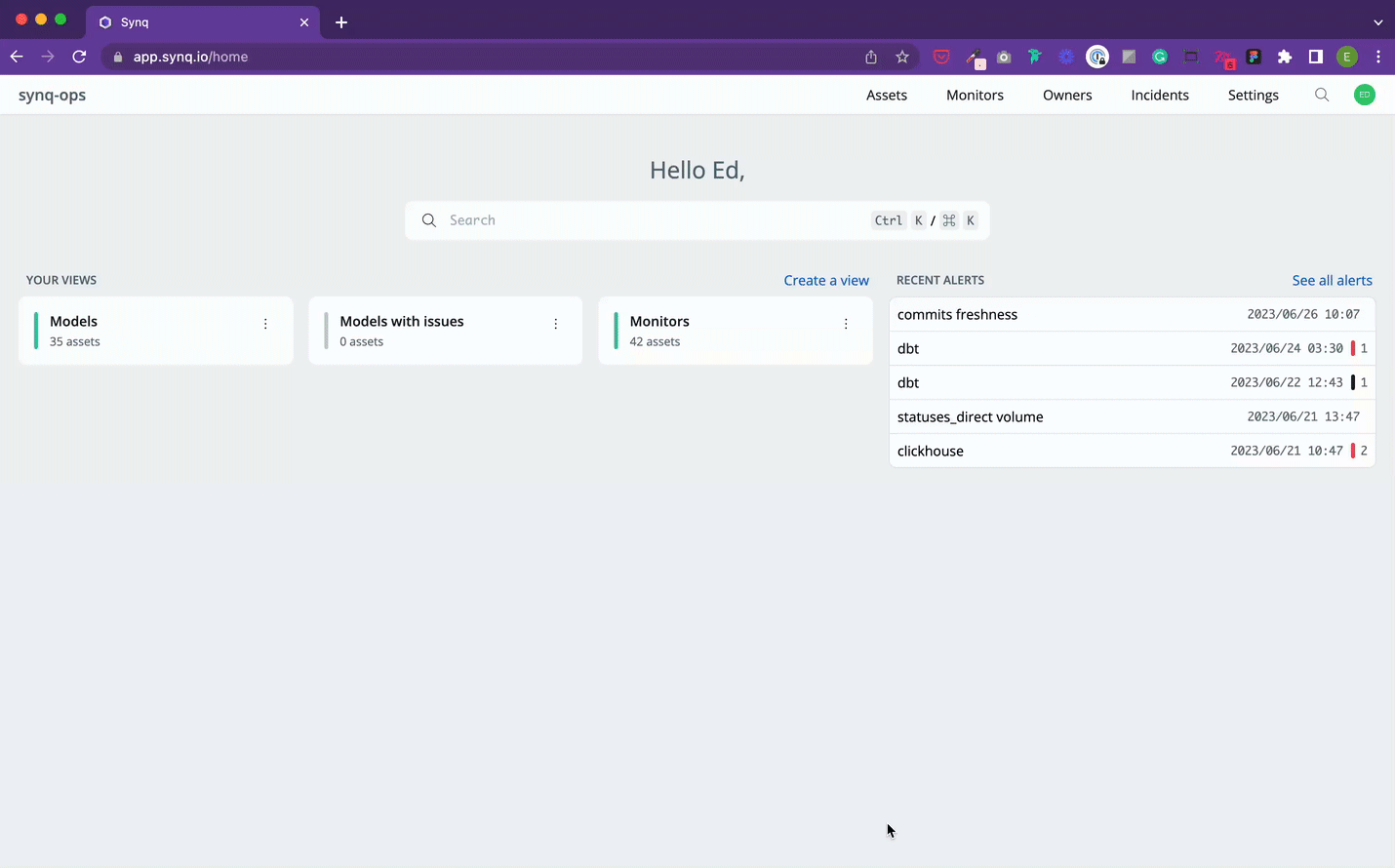
Monitor statuses
We also gave monitors their own section in the app that shows their training status so you don’t have to open them to see if they’re training, paused or running.
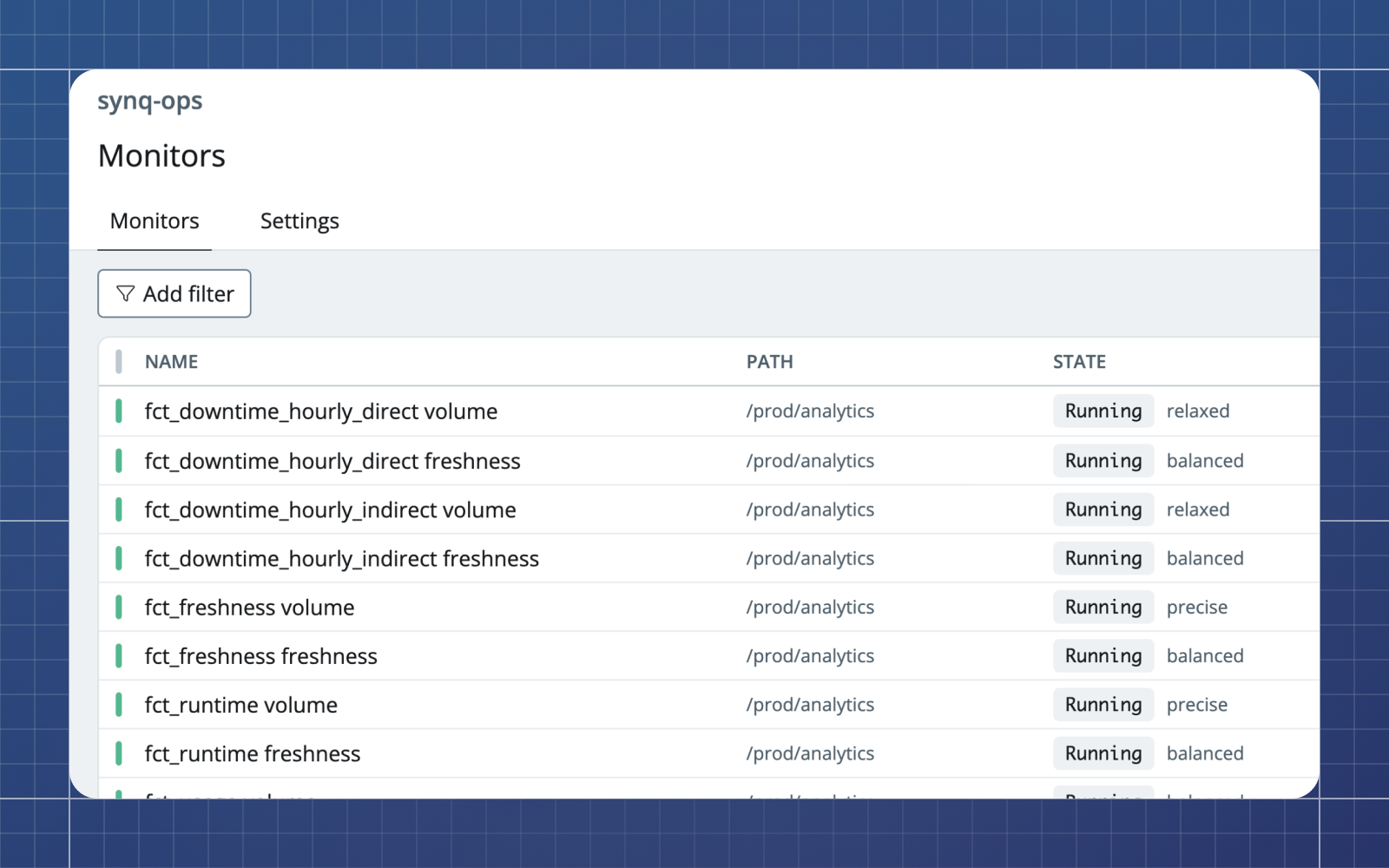
See relationship tests from parent tables
We now show you tests that run on models but are not part of their schema, such as dbt relationships tests.
This gives you better clarity as why a particular model might be marked as failing.
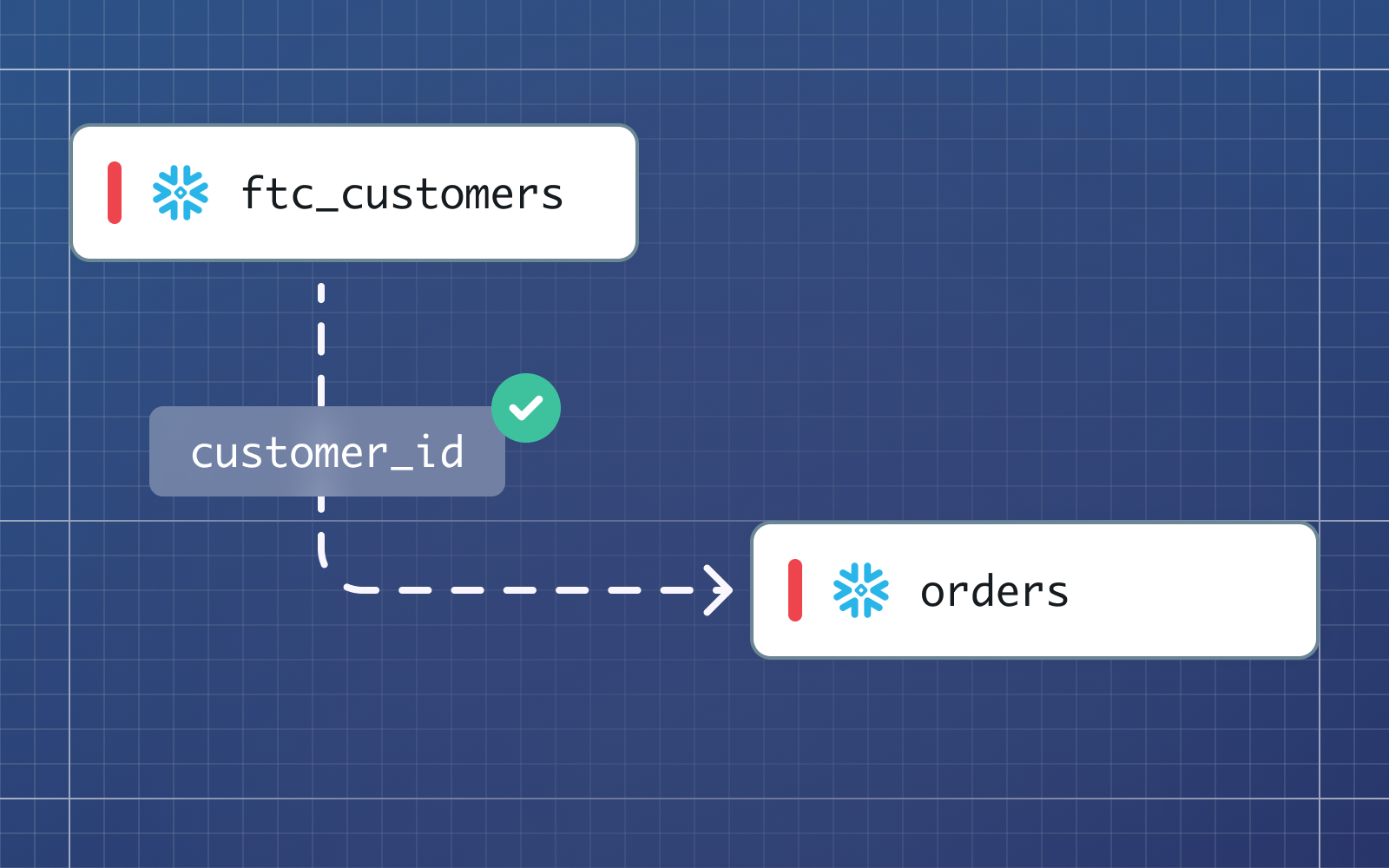
Faster filters
We made some adjustments under the hood to speed up loading times for filters. These are mostly noticeable in large workspaces with >1000 models.
Other improvements
- Fixed bug that might have produced incorrect results in some cases when using the browser filter.
- Fixed integration checks that might have had shown false positive errors when integrating new platforms.
- Fixed integrations checks in monitors where new monitors couldn’t be created due to the app not listing integrations in some cases.
- Fixed some loading states bugs when using filters.