Get to data product issues faster
Issues related to your products are now one click away.
Your data products help you stay on top of the quality of your most important assets. A crucial part of maintaining their reliability is quickly addressing any issues affecting them or their upstream.
This week’s updates are around helping you see the details of each issue affecting your data products as quickly as possible.
Before, when there was an issue with one of your products, you had to open the product, go to the health tab to see all dbt tests and monitors, and filter by those failing.
Now, you can get to a list of those issues directly from the product’s overview by simply clicking the Issues tab.

In some cases, you might have an “all-green” product, but notice there is an issue with some pesky tables upstream. Now, you can isolate those issues and see how they affect the assets in your product.
You can choose to see only the issues of your product, only the issues happening upstream, or both.

Relationships between issues
Seeing how issues relate to one another can be helpful in finding their root cause.
So, you can now go to the Lineage tab and see a lineage that shows the connections between your product’s assets.
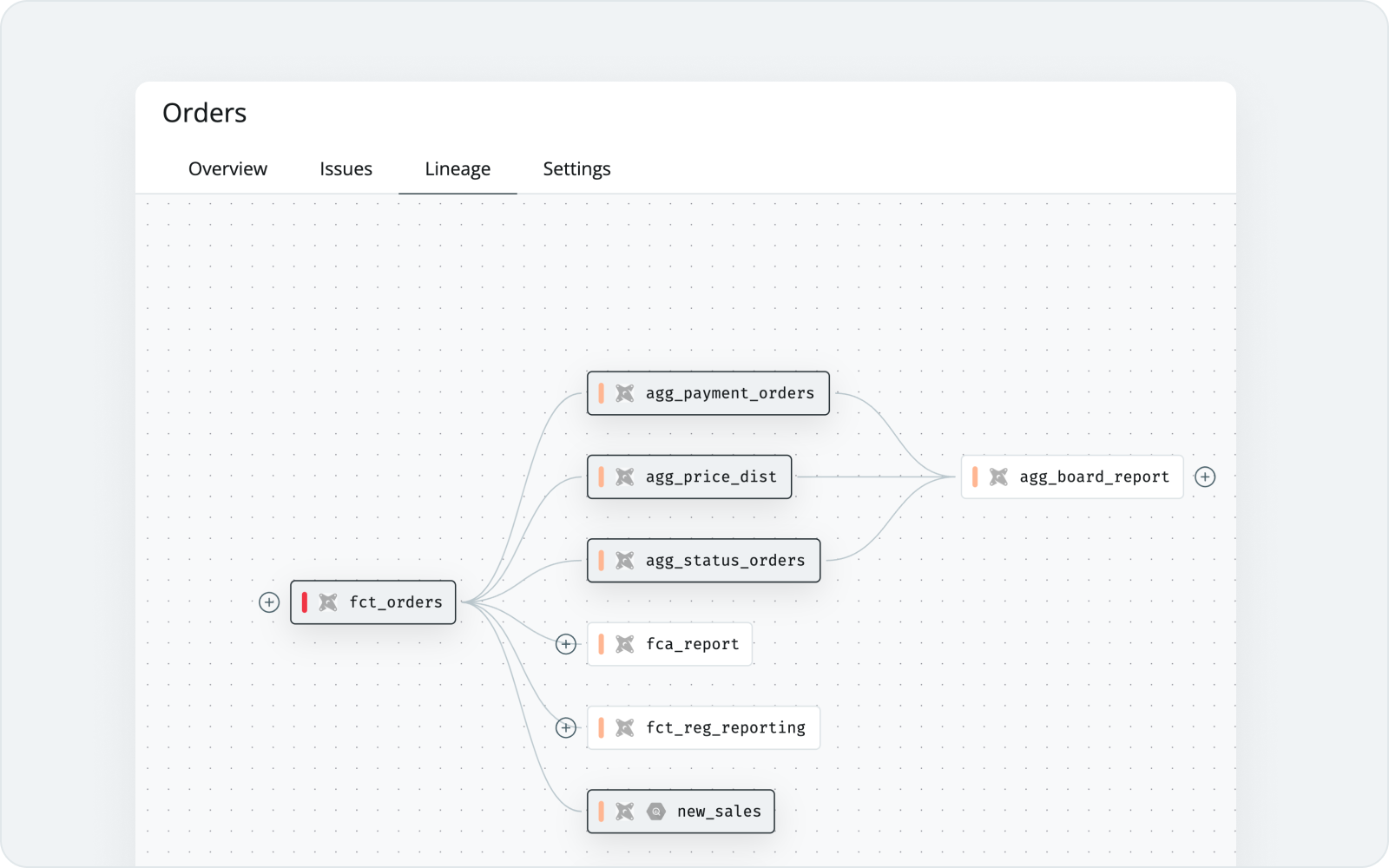
Other improvements
- The data product’s widget in home now shows their owner.
- When creating a data product, you can now create a new owner on the fly without having to leave and start over.
Build with data you can depend on
Join the data teams delivering business-critical impact with SYNQ.
