Introducing Monitors as Code
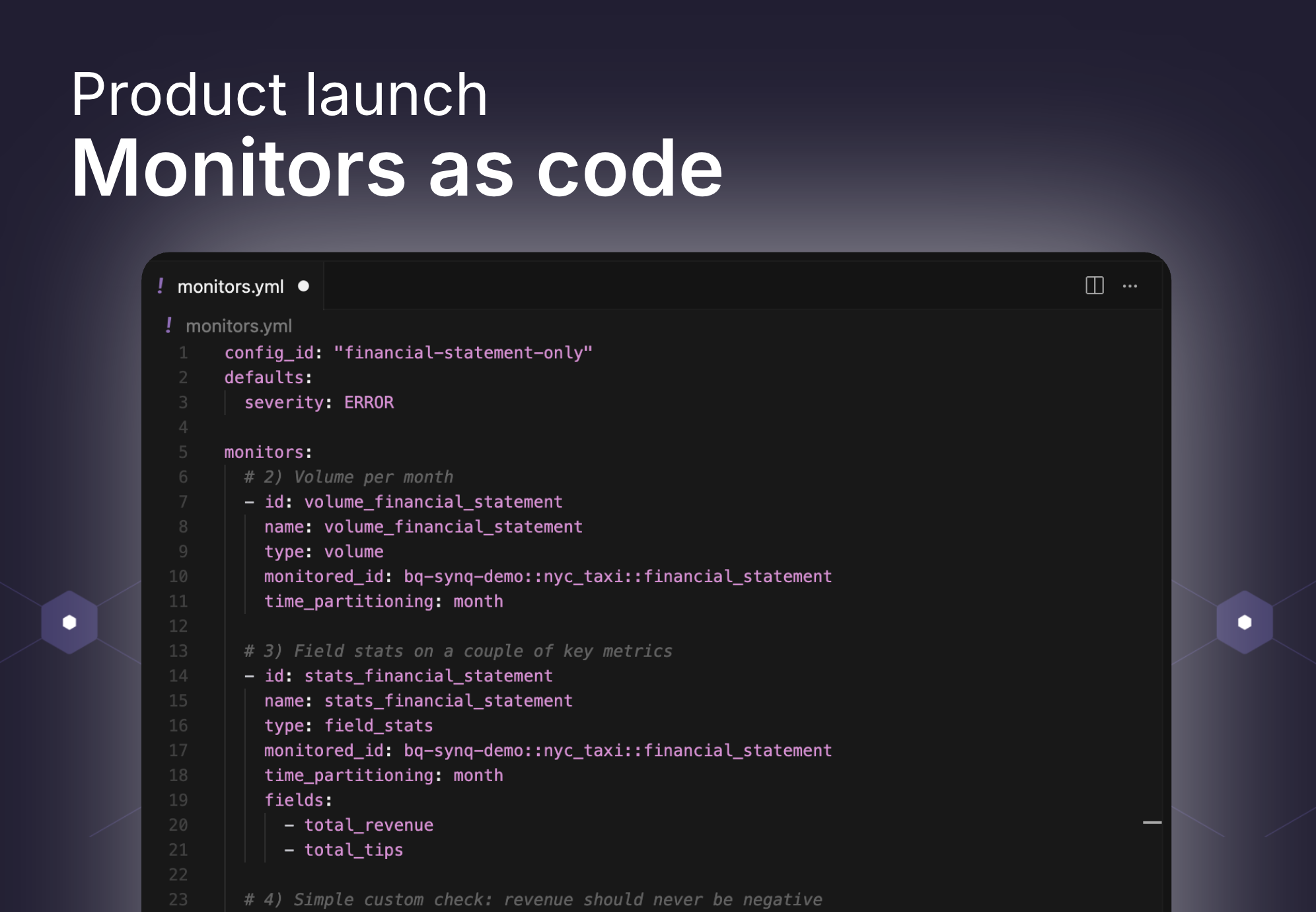
You can now manage all your monitor setups directly as code. Everything is version-controlled, deployable, and fits into your existing workflows.

This new capability brings the flexibility of the SYNQ UI into your development lifecycle. You can define monitors with the same level of detail, including monitor type, segmentation fields, time granularity and partitioning, sensitivity, severity levels, and more.
By moving monitors into code, you can review changes through pull requests, track their history, and manage them across environments just like any other part of your data stack. This makes it easier to standardize data quality practices to your existing workflows.
In the SYNQ UI, you can see which monitors are code-based and which are created directly in the interface. This makes it easy for technical and less-technical users to collaborate on monitor configurations.

Learn more about Monitors as Code in our documentation.



