The 10 Best Data Observability Tools in 2025
.png)
The 10 Best Data Observability Tools in 2025
Data is more important for organizations than ever, but ensuring that data remains reliable, timely, and trustworthy has become a critical challenge. Enter data observability, a growing category of software focused on continuously monitoring and assessing the health of data and data pipelines.
Traditional, static data quality checks and manual monitoring are no longer sufficient for today’s complex, distributed data ecosystems. In fact, Gartner predicts that by 2026, 50% of enterprises with distributed data architectures will have adopted data observability tools, up from less than 20% in 2024.
This surge is driven by the need to prevent costly “data downtime” (periods when data is missing or incorrect) and to support initiatives like AI, where data quality is important and also more difficult to maintain than in traditional applications.
What is Data Observability?
Gartner defines data observability tools as software that enables organizations to “understand the state and health of their data, data pipelines, data landscapes, data infrastructures, and even the financial cost of data across environments”. These platforms achieve this by continuously monitoring, tracking, alerting on, analyzing, and troubleshooting data issues to prevent errors and downtime. In simpler terms, a data observability platform gives you a 360° view of your data’s quality and performance. It will detect anomalies or breaks in data, alert the right people at the right time, help diagnose root causes, and even suggest or automate fixes in advanced cases.
The goal is proactive data reliability: finding and fixing data problems before they impact business decisions, dashboards, or AI models.
Why the Rise of Data Observability in 2025?
Data teams today are managing increasingly complex data stacks spanning cloud data warehouses, real-time pipelines, and AI/ML workloads.
In 2025, data observability is no longer a nice to have. It’s becoming foundational to how data teams ensure trust, reliability, and performance across the stack. With the growing complexity of today’s data environments, spanning cloud warehouses, real-time pipelines, streaming platforms, and AI/ML systems, the margin for error has narrowed. A single missed anomaly or broken transformation can ripple across reports, models, and business decisions.
For data engineering leaders and teams, 2025 is a crucial time to assess these platforms. Below, we’ll first outline the key features to look for in a data observability tool. Then we’ll dive into the top 10 data observability tools in 2025 with a brief overview of each, their strengths, and considerations.
We’ll compare how they stack up in terms of data quality monitoring, AI/ML readiness, ease of implementation, integrations, pricing models, and more. Whether you’re a data leader, an analytics or a data engineer, this guide will help you navigate the landscape of data observability platforms and find the right fit for your data stack.
Key Features to Evaluate in a Data Observability Platform
Not all data observability tools offer the same capabilities, so it’s important to evaluate them on several key dimensions. Here are the critical features and criteria to consider:
- Comprehensive Monitoring & Detection: At a minimum, the tool should continuously monitor your data assets for issues. This includes detecting data quality anomalies (e.g., sudden null values, schema changes, volume fluctuations) and pipeline failures in near real-time. The platform should learn normal patterns and flag anomalies across metrics like freshness, volume, distributions, schema changes, and lineage integrity. It’s important that monitoring covers both data at rest (in databases, data lakes, etc.) and data in motion (as it flows through pipelines). For example, does the tool automatically catch if yesterday’s ETL job didn’t run or if a dashboard is suddenly drawing from incomplete data? Advanced solutions use AI/ML for anomaly detection so they can identify unforeseen issues without pre-defined rules.
- Alerting & Incident Management: Identifying an issue is only half the battle: a good platform will also automate the alerting and triage process. Look for features that notify the right owners or stakeholders when data issues occur, with context about severity and impact. Alerts might integrate with your existing workflow tools, e.g., sending notifications to Slack or creating tickets in Jira/Linear automatically. The ability to configure alert thresholds and escalation policies is useful to avoid alert fatigue. Some observability tools include an incident management workflow, treating data issues similar to software incidents. This can include dashboards of active incidents, status, ownership, and the ability to collaborate on resolving data problems. Robust incident management ensures that when something breaks, your team has a clear process to respond and fix it quickly.
- Root Cause Analysis & Lineage: When a data quality issue or pipeline failure is detected, diagnosing why it happened is critical. Top platforms provide interactive data lineage graphs and metadata that trace data flows end-to-end. This helps pinpoint where a break or anomaly originated (for instance, a source system change or an upstream transformation error). Column-level lineage can be especially helpful in tracing impact, e.g., if a particular column in a table is anomalous, lineage can show what dashboards or models might be affected downstream. Look for tools that are able to go to code-level lineage, so you can see what is causing the error. Look for tools that not only show technical lineage, but also capture business context. Some newer solutions go beyond just showing lineage and actually perform automated root cause analysis, highlighting the likely cause of an anomaly by analyzing historical patterns or recent changes (such as a code deploy that correlates with the data incident).
- Automated Data Quality Rules & Testing: In addition to anomaly detection, many platforms let you define custom data quality rules or expectations (e.g. “column X should never have negative values” or “table Y should be updated by 6am daily”). These rules can be created via a UI or as code, and the observability tool will monitor and enforce them. This is similar to traditional data quality tests, but integrated into the observability workflow. Evaluate if the tool supports the level of customization you need for your business-specific data validation.
- Recommendations and AI-Assistance: One differentiator among observability platforms is the ability to not just detect and notify, but also recommend fixes or even automate resolution. Only a subset of vendors offer this today . These AI-driven features might include suggesting which upstream table caused an issue, automatically rerunning a failed pipeline, or even auto-fixing simple issues (for example, correcting a schema mismatch). Some platforms have Ai agents or AI components that learn from past incidents and guide you on preventive measures. These capabilities can significantly speed up resolution and prevent issues from recurring.
- Connectivity and Integrations: Data observability needs to plug into your existing data stack with minimal friction. Key questions: Does it support all the data sources you need (your specific databases, data warehouse, lake, ETL tool, BI tool, etc.)? Does it have native connectors/APIs for those, or will you need to build custom integrations? Also, consider integration with workflow tools e.g. Slack, Teams, PagerDuty for alerts, or Databricks, Airflow, dbt for lineage and context. A modern observability platform should be largely cloud-native and able to connect without heavy agents or intrusive changes.
- Ease of Implementation and Use: Time-to-value is important. Many data observability solutions are offered as SaaS platforms that you can connect to your data in a matter of hours, often starting with just read access to your data warehouse. Others may allow on-premise or private cloud deployment (which can be more secure for sensitive data, but typically involves more setup). Evaluate the deployment model and typical implementation effort. Questions to ask: Do you need to install any collectors/agents? How much configuration is required to define monitors (is it mostly automatic or manual)? Also consider the user experience: a tool aimed at data engineers might allow SQL-based monitor definitions and have a command-line interface, while a tool for less technical users might offer a point-and-click UI and rich visualizations. Given that multiple personas (data engineers, analysts, even business users) may be involved in data observability, usability and collaboration features (like commenting, annotations, Slack integration) can be valuable.
- Scalability and Performance: Your observability tool will be querying and analyzing a lot of metadata and data statistics. It needs to scale with your data volume and not become a bottleneck itself. Check whether the tool samples data or analyzes full volume, how it stores metadata, and whether it can handle the number of tables/pipelines you have. Buyers at large enterprises should ensure the platform is proven at scale (reference clients, etc.), some tools target small to mid-market with lighter usage, while others are built for enterprise scale (monitoring thousands of tables or jobs). For example, if you have 1000s of data models and tables in your stack, you should be confident that the tool can support this.
- Pricing Model: Finally, consider how the tool is priced and whether that aligns with your usage patterns. Common pricing models in this space include:
- Volume-based or consumption-based: e.g. charged by number of tables/columns monitored, number of queries or data volume scanned
- Tiered subscriptions: e.g. a Pro vs Enterprise plan with certain limits on data volume or features
- Per environment or node: Some enterprise software (especially those that can be self-hosted) might license per server or per cluster nodes.
- User-based: A few might charge by number of users or data engineers using the platform, though this is less common than usage-based models.
- Volume-based or consumption-based: e.g. charged by number of tables/columns monitored, number of queries or data volume scanned
- Understand what “units” of usage drive cost. You don’t want surprises if your data doubles. Also consider that some vendors provide free trial tiers or open-source components. For example, SYNQ offers a free tier that allows you to get started. Pricing can be a significant factor: a tool that is very powerful but high-priced may be overkill for a small company, whereas skimping on capabilities to save cost might hurt in the long run if data incidents are costly. We’ll note below which tools are known to be more enterprise-oriented versus startup-friendly in terms of pricing.
With these features in mind, let’s explore the top 10 data observability tools of 2025. This list is based on industry research, Gartner’s market guide insights, user reviews (G2, Gartner Peer Insights), and information available on the vendor's website.. Each tool overview will include a brief description, key differentiators, and a candid look at pros and cons. Following the list, we provide a comparison table summarizing how these tools stack up on major features.
Top 10 Data Observability Tools in 2025
1. SYNQ
SYNQ is a rising player in the data observability space. While relatively newer, SYNQ has gained attention (and high user ratings) for its focus on tying data observability to data product ownership and incident response workflows. It’s designed for modern data teams that treat data as products and need reliable data for metrics, AI models, and analytics.
Highlights (SYNQ):
- Data Products & Ownership: SYNQ organizes monitoring around data products, logical groupings of datasets, metrics, or reports that matter to the business. Each data product in SYNQ has clear ownership and health visibility . This is great for ensuring accountability and bridging the gap between data engineering and business teams.
- Integrated Testing and Monitoring: SYNQ combines automatic anomaly detection with the ability to define tests. Uniquely, it doesn’t just run tests, it uses an intelligent agent called “Scout” that proactively recommends what and where to test and even fixes issues in some cases . Scout is like an AI sidekick continuously watching data quality.
- Incident Workflow Built-In: When SYNQ detects an issue, it doesn’t just alert you, it has a built-in incident management workflow. For example, if a critical dashboard metric breaks, SYNQ will alert the designated owner with context (lineage info, recent changes) to resolve it quickly . Minor issues can be distinguished from major incidents, so you’re not overwhelmed . The platform emphasizes closing the loop: detection → notification → root cause → resolution, all tracked in one place. SYNQ’s AI Agent Scout can also automatically diagnose & fix issues on your behalf, which can save your team countless hours of work.
- Deepest dbt integration SYNQ integrates deeply with tools like dbt, SQLMesh, Airflow, Snowflake, Redshift, Looker, and Slack . The dbt integration is a highlight, it uses dbt’s metadata to jumpstart observability and attach to the development workflow. Slack integration means data issues show up in the channels where your team is already communicating.
- Pros: Holistic approach to data quality: SYNQ is not just about finding problems, but making sure the right people own and fix them promptly . The focus on business-critical data means it helps prioritize what really matters (no more wading through alerts for trivial issues). Users have praised its modern UI and ease of setup, it takes minutes to connect and start monitoring key data products. Also, with features like the autonomous Scout agent, it’s leveraging AI to reduce manual effort in creating tests or diagnosing issues . On Gartner Peer Insights, SYNQ has a perfect 5.0 rating with users highlighting its innovative approach .
- Cons: As a newer entrant, SYNQ is rapidly adding more capabilities to it’s platform (for example, it might not yet cover certain legacy systems or extensive infrastructure monitoring). Being a startup, buyers often consider vendor longevity and support resources. However, SYNQ has proven capaibilties to support multinational enterprises such as IAG Group.
2. Anomalo
Anomalo made a name for itself as an data quality monitoring tool that requires minimal configuration. Anomalo focuses on automatically detecting data anomalies within cloud data warehouses and lakes. It continuously learns patterns in your data tables and alerts on issues, all without you having to predefine rules.
Highlights (Anomalo):
- Unsupervised Anomaly Detection: Anomalo’s core strength is its unsupervised ML algorithms that monitor datasets for unusual changes (schema, volume, distribution, outliers, etc.) . This means it can catch subtle issues humans might not anticipate (e.g., a gradual drift in a KPI’s distribution).
- Quick Deployment in Your Environment: It can be deployed in your cloud VPC, connecting directly to databases like Snowflake, BigQuery, Redshift, etc. Many customers praise that you can “point Anomalo at your data” and start getting insights without a lengthy setup.
- Root Cause & Reporting: While largely focused on detection, Anomalo also provides visualizations to help identify potential causes (e.g., highlighting which columns are most correlated with an anomaly). It also supports basic data quality rules if you want to add them.
- Pros: Ease of use: very little manual configuration needed to get value; good at catching unknown unknowns in data using ML; tight integration with cloud data warehouses (fits well in modern ELT workflows); low maintenance (since it learns and adapts automatically). It’s often cited as a tool that “finds issues before they impact your business” by continuously watching data quality .
- Cons: Anomalo is specialized for data content anomalies within tables, so it doesn’t natively monitor your pipeline jobs or infrastructure. It’s less about pipeline observability and more about data quality observability. Companies with complex pipeline orchestration might need to pair it with other monitoring tools. Also, as an ML-heavy tool, it might surface false positives initially (which you need to train by feedback). Pricing is not publicly disclosed, but generally targets mid-to-large enterprises (could be cost-prohibitive for very small companies).
3. Bigeye
Bigeye is a data observability platform known for its strong focus on automated anomaly detection and root cause analysis for data issues. It positions itself as “the most complete data observability for enterprises” , emphasizing data observability across both modern and legacy environments. Bigeye is used by data teams to ensure that every pipeline and table meets expected quality, with an emphasis on flexibility and customization of monitoring.
Highlights (Bigeye):
- Customizable Monitoring: Bigeye provides over 70 pre-built data quality metrics (from null rates to distribution changes) and uses ML to set thresholds, but it also allows users to fine-tune what to monitor and how sensitive alerts should be . This balance of automation and control is good for teams who want to dial in specific SLAs for key datasets.
- End-to-End Lineage & Root Cause: Bigeye’s differentiator is its cross-source, column-level lineage capability . It automatically maps how data flows across your stack, which supercharges root cause analysis if a dashboard number is off, Bigeye can trace it down to the exact upstream table/column issue. This lineage-driven approach helps quickly identify impact and cause of data incidents.
- Ease of Use: The platform is known for an intuitive UI. It also has API access for engineers who prefer to codify monitors. Bigeye tries to make data observability accessible without requiring heavy engineering. G2 users note it’s friendly for scaling data teams without deep data engineering bench .
- Pros: Anomaly detection with less manual rule-writing; robust lineage and insightful root cause analysis features; accessible interface and workflow (designed for both data engineers and analysts); can handle both cloud and on-prem databases. Bigeye also supports scheduling data quality SLA reports and has integrations like Slack for alerts.
- Cons: Bigeye’s focus is mostly on data content and pipeline outcomes, not so much on infrastructure metrics. It assumes you want to monitor the data itself and the high-level pipeline health, but not as much the low-level system performance (for that you’d complement it with infra monitors). Some users from smaller companies find the platform’s enterprise focus comes with a higher price tag and features they may not fully use. In G2 reviews, occasionally pricing is mentioned as a concern as usage scales, since it’s typically a volume-based subscription (exact pricing not public) . Also, with many metrics available, it can take some time to fine-tune alerts to suit your data’s normal behavior (to minimize noise).
4. Collibra Data Quality & Observability
Collibra is a well-known name in data management (especially data catalog and governance). With its Data Quality & Observability product (stemming from its acquisition of OwlDQ), Collibra brings observability features into a broader data intelligence platform. This is an embedded approach, if your organization already uses Collibra for cataloging or governance, this tool adds automated data monitoring and quality checks integrated with that ecosystem.
Highlights (Collibra DQ & Observability):
- Integrated Catalog and Quality: Because it’s part of Collibra’s suite, the observability ties in with your data catalog. Data assets in the catalog can have quality scores, and you can drill from an alert into the asset’s metadata, owners, and business glossary context. This is good for data governance teams that want a single pane of glass.
- AI-Powered Anomaly Detection: Collibra’s observability uses a form of AI profiling (the legacy OwlDQ was known for ML-based data matching). It can automatically detect anomalies in data values and also do duplicate and outlier detection to flag data integrity issues.
- Rules and Policies: It allows setting data quality rules (e.g., valid values, referential integrity) and policies. Compliance or governance teams can enforce standards and get alerted when they’re violated, all within Collibra.
- Pros: Ideal for enterprises already in the Collibra ecosystem. It extends your governance framework with active monitoring. It covers the core data content observability with a mix of ML and rules. Also supports collaboration meaning issues can be assigned to data owners defined in the catalog. Offers both cloud and on-prem deployment (Collibra software can run in customer environments as needed).
- Cons: As a part of a larger platform, it may be less attractive if you’re not a Collibra customer, it’s not a lightweight standalone solution. The user interface and experience are geared towards governance folks, which can feel heavy for pure data engineering use cases. It might not monitor pipeline jobs or infrastructure deeply (the emphasis is on data quality). Implementation and licensing are enterprise-grade (could be overkill for small teams just seeking basic observability). In short, Collibra’s tool is powerful for data quality in a governance context, but not the first choice if you want a quick, standalone observability fix. Collibra’s offering can also be very expensive.
5. Validio
Validio is a data observability and quality platform purpose-built for both batch and streaming data. Headquartered in Stockholm, Validio focuses on providing flexible, real-time monitoring for data teams working with complex pipelines and semi-structured data. It’s especially strong in use cases where traditional data validation tools fall short, like IoT, event data, or nested JSON structures.
Highlights (Validio):
- Streaming and Batch Observability: Validio supports observability for both batch and streaming data sources, including Kafka, Kinesis, and traditional cloud warehouses like BigQuery and Snowflake. It monitors in real-time and can validate data as it lands, making it useful for time-sensitive applications.
- No-Code Quality Rules: The platform offers an intuitive no-code interface for setting up validation rules on everything from data types and distributions to volume and freshness. These rules can be applied at any level of nesting, which is a differentiator for organizations working with semi-structured data formats.
- Nested Data & JSON Support: One of Validio’s standout features is its ability to validate and monitor nested data structures. It enables checks not just at the top level of a table or record, but deep into JSON fields—useful for modern pipelines dealing with varied data schemas.
- Data Quality as a Service: Validio is fully cloud-native and managed, which means minimal setup. You don’t need to deploy agents or install infrastructure to get started, and its user-friendly UI makes it accessible to both engineers and analysts.
- Pros: Validio excels in hybrid data environments where batch and real-time processing coexist. Its support for nested data and streaming observability sets it apart from legacy tools. Users appreciate the ease of defining quality checks via the no-code interface, and the ability to cover deeply nested schemas is rare among observability tools. It’s well-suited to modern, distributed data architectures where flexibility and responsiveness are key.
- Cons: Validio is a relatively new entrant in the space and still building out certain integrations compared to longer-established platforms. It is primarily focused on data quality observability (as opposed to pipeline orchestration or infrastructure monitoring), so teams looking for a one-stop-shop may need to pair it with other tools. While the UI is intuitive, very large enterprises with bespoke workflows may need to engage Validio’s team to customize deployments at scale.
6. Metaplane
Metaplane is owned by Datadog and it’s a cloud-native, developer-friendly observability tool that emphasizes quick setup and lightweight monitoring. It’s especially popular among startups and mid-size companies using modern data stacks (Snowflake/Redshift, dbt, etc.) who want a no-frills way to catch data issues early.
Highlights (Metaplane):
- Fast Deployment & Automation: Metaplane prides itself on 15-minute deployments and automated monitoring. Once connected to your data warehouse and transformation tool (like dbt), it auto-generates monitors for table freshness, row counts, schema changes, etc. . This means you get immediate coverage without manual setup.
- Schema Change Detection: One of Metaplane’s touted features is catching schema changes (like a column added or type changed) and alerting you, preventing those silent downstream breakages that often plague data teams . It also tracks freshness (e.g., if a table hasn’t been updated on schedule) and volume anomalies.
- Integration with Data Stack: It has an integration with dbt (data build tool), which is great for analytics engineers. Metaplane can use dbt’s knowledge of models and tests to enhance observability. It also integrates with Slack, so alerts come right into your team channels with context.
- Pros: Easy to use: minimal configuration, good for small teams or those just starting with observability. It’s offered as a SaaS with a free tier (so teams can try it on a few tables at no cost). Metaplane focuses on the core problems (data anomalies, broken pipelines) without a lot of extraneous features.
- Cons: Because Metaplane is lightweight, it doesn’t cover as many observation domains as some heavyweights. It’s primarily for data content and pipeline freshness in cloud warehouses. It won’t monitor your infrastructure or complex inter-system lineage (beyond what dbt provides). Customization of checks might be more limited, it’s opinionated to keep things simple. Also, it’s cloud-only (no on-prem), which might not fit certain compliance requirements. In summary, Metaplane is good for cloud analytics stacks, but less suited if you need the full spectrum observability or have a very complex environment.
7. Monte Carlo
Monte Carlo is one the first entrants to the data observability category. Many credit Monte Carlo with coining “data downtime” and bringing awareness to the need for data observability. It’s a platform that focuses exclusively on data observability and has a large customer base. Monte Carlo’s feature set covers a broad range, from anomaly detection to lineage to incident management.
Highlights (Monte Carlo):
- Automatic, ML-Driven Monitoring: Monte Carlo connects to your data sources and automatically starts monitoring key metrics like freshness, volume, schema, distribution, and more. Its anomaly detection is powered by machine learning, reducing the need to manually set thresholds . Users highlight that it catches issues across data pipelines before those issues hit reports, saving “firefighting” time.
- End-to-End Data Lineage: Monte Carlo provides robust data lineage mapping from source to BI. If a data job fails or a table has bad data, Monte Carlo can show which downstream dashboards or models might be impacted, enabling quick triage. This focus on data trust through lineage is something Monte Carlo is known for.
- Incident & Alerting Workflow: The platform has built-in capabilities to notify the right people (even business stakeholders) when something goes wrong, with alerts via email, Slack, PagerDuty, etc. It also has an incidents dashboard to track issues from detection to resolution. Monte Carlo emphasizes reducing mean-time-to-detect (MTTD) and mean-time-to-resolve (MTTR) for data outages.
- Pros: Mature and feature-rich: anomaly detection, lineage, alerting, and even some recommendations for root cause are all in one solution . It’s vendor-neutral (works across many data tools) and scalable (used by large enterprises like Nasdaq and Honeywell, as Monte Carlo often cites ). The user interface is polished and it continues to release new features (e.g., recently Monte Carlo introduced capabilities for leveraging AI models and monitoring BI tool output). It also offers flexible pricing, either pay-as-you-go or tiered plans (Start, Scale, Enterprise) to cater to different sizes of organizations .
- Cons: The comprehensive nature comes at a premium cost, Monte Carlo is known to be one of the pricier options in the market, which might be “not suitable for small companies” on a tight budget . Some reviewers mention a learning curve to fully exploit advanced features (like custom monitors or using the API) . Monte Carlo initially was cloud-only; it now has VPC deployment options, but fully on-prem support is not typical. Another consideration: because Monte Carlo has so many features, a less mature data team might not use everything, whereas a more targeted tool could suffice.
8. Sifflet
Sifflet is a newer entrant as an all-in-one data observability platform with a focus on AI and business context. Sifflet markets itself as covering “the full data stack” and incorporates data cataloging, lineage, and even cost monitoring alongside traditional observability. It’s appealing to teams that want a unified data solution rather than integrating many point tools.
Highlights (Sifflet):
- End-to-End Solution: Sifflet combines data quality monitoring, metadata management, and a data catalog in one platform . This means you not only detect data issues, but you also have context (catalog documentation, ownership) and can address them in-platform. The lineage feature is extensive, helping with root cause and impact just like leading peers.
- AI-Powered Agents: Sifflet has leaned into AI, introducing “AI agents for data observability” that assist with tasks like writing SQL for custom checks or analyzing incident patterns (as per their marketing). This forward-looking approach aligns with 2025 trends of using GPT-like assistants in data tooling.
- Coverage of Usage & Cost: Beyond data quality, Sifflet includes usage analytics and cost observability. For example, it can show which data tables are underused or how query volumes are changing, and provide info on cost drivers in your data infrastructure. This is in line with Gartner’s note that cost allocation is a growing area, Sifflet is one of the few that bakes that in, making it useful for optimizing data stack ROI.
- Pros: Comprehensive feature set: it’s not just observability, but a mini data catalog and governance tool as well . This can reduce tool sprawl. Sifflet’s anomaly detection and 50+ built-in quality checks ensure a wide net for catching issues . The UI is modern and aimed at both technical and business users (so both data engineers and data owners can collaborate). Also, being cloud-native and with European roots, it has an emphasis on data security and privacy which some EU companies appreciate.
- Cons: As a younger company, Sifflet may not yet have the same level of community, documentation, or integration depth as more established players. For some, the “all-in-one” approach might feel too broad if they already have a separate catalog or governance solution. Sifflet has a smaller customer base in North America so far, so references might be fewer. In terms of capabilities, it covers a lot, but depth in each (especially areas like infrastructure monitoring) might be less than specialized tools. Finally, it’s a commercial product likely priced for mid-to-large enterprises (given the breadth), so it might not be the cheapest option for a team that only needs basic monitoring.
9. Soda
Soda (by Soda Data) offers a unique take on data observability by bridging open-source data testing with a collaborative cloud platform. It’s well-regarded among data engineers for its open-source Soda Core framework, which allows writing data quality tests as code. Soda’s approach is sometimes described as “observability for data engineers” because of its focus on asserting expectations and integrating with CI/CD workflows.
Highlights (Soda):
- Soda Core (Open Source): Soda Core is a free CLI tool where you can define data quality checks in YAML or SQL and run them on your data. This works for engineers who want full control and to version control their tests. It covers things like valid values, ranges, freshness, etc., and can be run as part of pipelines.
- Soda Cloud Platform: Complementing the open source, Soda’s Cloud (commercial) provides continuous monitoring, anomaly detection (via Soda Detect), alerting, and a user-friendly UI for collaboration. Essentially, you can promote your Soda Core tests to Soda Cloud to get scheduling, alerts, and team visibility.
- Collaboration & Ownership: Soda Cloud has features to assign issues to owners, discuss failures, and track resolution. It frames data observability in terms of data products and their quality metrics. This resonates with teams aiming for data product SLAs and reliability.
- Pros: Very flexible for those who want to start with code-based tests, you’re not locked into a black box. The open-source component means you can instrument tests for free, which lowers entry cost and builds trust in the methodology. Soda supports a variety of data sources (SQL databases, data lakes, etc.), and even has Soda Spark for PySpark dataframes. The platform’s focus on collaboration is great for establishing a “data quality culture” where issues are visible and assigned, not just thrown over the wall. Soda also helps you separate minor data issues from major incidents, avoiding alert fatigue .
- Cons: Compared to fully automated observability tools, Soda might require more upfront effort to configure tests (especially if you rely only on the open-source part). Soda is evolving its anomaly detection, but historically it’s been stronger in rule-based checks. So if you prefer a tool that just magically finds anomalies without any rules, others might fit better. Also, using Soda to its fullest (open source + cloud) may involve integrating multiple components, which can be complex unless you commit to their ecosystem. Some advanced features (like automated anomaly detection or certain integrations) are only in the paid cloud version. Lastly, if you’re not keen on writing or maintaining tests as code, you might lean towards a more out-of-the-box solution.
10. Acceldata
Acceldata is a data observability platform known for its breadth of coverage. Branded as the “Data Observability Cloud,” Acceldata was designed to monitor not just data quality, but also data pipelines performance and infrastructure health in one package. It originated to help big data and analytics teams, which shows in its ability to handle large-scale, complex environments (including on-premises big data stacks).
Highlights (Acceldata):
- Multi-dimensional Observability: Acceldata monitors data quality metrics (accuracy, completeness, etc.) and the operational metrics of data pipelines (job runtimes, failures) and the underlying infrastructure (CPU, memory, I/O) supporting those pipelines . This holistic view is valuable for ensuring smooth data operations at scale.
- Breadth of Connectors: It supports modern cloud data platforms (like Snowflake, Databricks, etc.) as well as legacy systems (Hadoop, Kafka), making it suitable for hybrid environments.
- AI/ML Insights: The platform uses machine learning to detect anomalies in data and resource usage, helping catch issues like performance regressions or data drift proactively.
- Enterprise Features: Offers role-based access control, custom dashboards, and can integrate with incident management tools. It’s aimed at both technical teams and data leaders (with features to link data issues to business SLAs).
- Pros: Comprehensive coverage of data, pipelines, and infrastructure observability in one tool ; suitable for large-scale, complex pipelines; on-premise deployment supported for security; strong pipeline performance monitoring (e.g., identifies bottlenecks in Spark or ETL jobs).
- Cons: The breadth can mean a steeper learning curve and more complex setup, especially if you want to harness everything; pricing is enterprise-oriented (Acceldata offers Pro and Enterprise tiers , which might be overkill for smaller teams). Some users note the UI is improving but not as polished as newer startups.
Those are our top 10 picks for 2025, each bringing a unique angle to data observability. The table below provides a side-by-side comparison of their key features and characteristics:
Comparison of Top Data Observability Platforms
※ Table Legend: “Yes/No/Partial” indicate the tool’s capability in that feature area. Ease of implementation is relative (Easy = hours or a day to get value; Moderate = days to a couple weeks; Complex = part of a larger installation). Pricing models are summarized based on available info (these can change, so contact vendors for exact quotes).
Summary
In summary, the data observability tools landscape in 2025 is vibrant and evolving. By investing in the right observability platform, you empower your data engineering and analytics teams to detect issues early, fix them fast, and even prevent them, turning data chaos into data you can rely on.
With the right tool in place, you can spend less time worrying about broken data pipelines and more time leveraging reliable data for insights, which is what data teams want to be doing.
Sources: The insights and tool information above were compiled from vendor documentation and websites, user reviews on G2 and Gartner Peer Insights , and competitive analysis materials. Each vendor’s description and pros/cons reflect publicly available information as of 2025.

.jpeg)
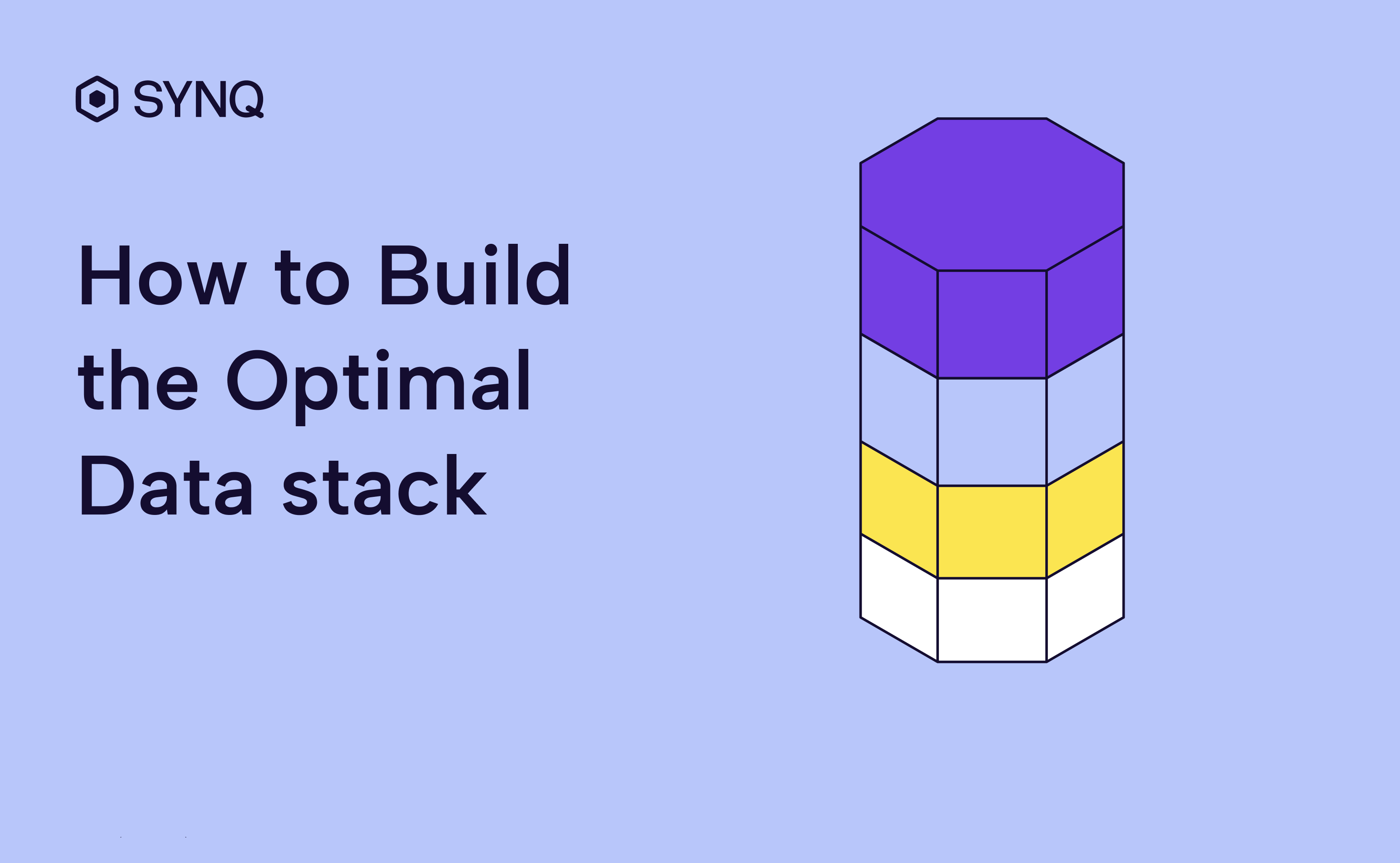
.png)